How to Build an Internal Communication Software for Business
Published: May 2, 2022
16 min read
In this article, you'll learn:
1
✅ Top 4 Questions to Ask Before You Develop an Internal Communication platform
2
👍 Benefits of Having Internal Communication Tools on your Platform
3
⚙️ Key Features to Make an Internal Company Communication Software
4
📱 Extra Features for your Internal Company Communication Software
5
💰 Costs to Make an Internal Company Communication Software
6
💡 Takeaways
Thus, in this guide we’ll focus on how tomake an internal communications tool to improve employee engagement & team communication. How can you make it successful right from the start? Ask yourself the right questions!
✅ Top 4 Questions to Ask Before You Develop an Internal Communication platform
Setting the right requirements to the future collaboration and communication tool is helpful in many ways.
First, it will help you to make up an exact list of best internal communication tool features for your use case to include. Thus, you will neither accidentally miss something important nor include the feature you don't really need.
Second, it will let you more or less accurately estimate the costs to build an internal company communication platform. And define its place in your overall budget.
To set these requirements, you'll need to ask yourself a few questions. Here they are.
# 1: What are your company needs regarding internal communications tools?
One of the top reasons to create a platform for internal communication is because you can perfectly tailor it to your business needs. Something you can hardly do with existing tools.
To understand what your needs are, split them into 3 parts — who, what and how.
- Who: who will use the platform? Is the entire company going to use internal communication tools or just some specific departments?
- What & How: how these employees should use it? Do you need it as collaboration tools? Or as a communication platform to be used within departments & its employees only?
For example, it may turn out that you need a project management tool like Basecamp for a few departments to share information. Or a group chat application like Slack for the whole company to share news & stay connected at all times. Or even something more special like a communication tool for your board and top managers.
# 2: What do your employees want?
Your employees are the main stakeholders of internal organization communication platforms development. Thus, you should consider their interests and thoughts above all. They can provide you with insights on what really should be done for convenient internal communications.
However, the main difference here relates to technical implementation as it’s possible to implement almost all the same features on both a web and mobile internal communication tool. In the further paragraphs, we’ll focus on the features itself (not their tech implementation) so you can consider them for both mobile and web platforms for company collaboration and communication.
But before that let’s take a look at the main benefits of internal communication tool development!
👍 Benefits of Having Internal Communication Tools on your Platform
Having your own communication platform may help your business in many ways. How exactly? Here are a few ideas.
- 🌎 Improve the Remote Experience for your Employees
The internal organization communication platform development didn’t pop up recently. However, the Coronavirus outbreak made it a top priority for many companies that had to quickly switch to remote work.
In this case, smooth internal communications are crucially important for your business. It not only helps to keep productivity high but also streamlines existing processes for the best effectiveness.
The same is true for companies that have been fully or partially working remotely for some time already.
- 📈 Boost Productivity
Of course, the main reason why businesses are willing to make an internal company communication software is that it helps employees stay more productive. The logic here is as simple as that:
Communication goes faster, easier and hassle-free -> your staff can spend more time on other important tasks
Having such a platform, businesses can be sure that their employees are up-to-date with relevant info and can easily find necessary documents. Such information can be easily accessed on any device, anytime, anywhere.
It’s also the place to spread the corporate culture. By posting announcements, holding online workshops, sharing corporate photos and honoring the staff you can boost motivation and satisfaction at workplaces.
Let’s see what features make up a good platform for communication within the company.
⚙️ Key Features to Make an Internal Company Communication Software
We’ve already mentioned that one of the top advantages of creating your own internal platform is that it will perfectly match your business needs.
Thus, the platform’s functionality will be also tailored. It makes the list of possible features quite large — from remote project management tools to video call functionality.
That’s why we decided to split them into 2 categories — the most popular and additional ones. Take a look!
Onboarding 📃
This is the first step employees take in your application. Its purpose is quite simple yet important — to navigate new users and teams through the key features of the platform.
A key idea behind the Onboarding is to show what the main features are and how they can be used.
As you build a platform for employees to connect within your company it’s possible to implement the Onboarding process in a few different ways:
- As a short introductory video.
- As a set of screens with texts and images.
- As a few screenshots right from the app that show the key features.
You may also implement different Onboarding processes for different groups of users or teams — for example, for your board members and marketing team.
Sign Up + Profiles 🔐
Since software for internal communication within an organization isn’t based on anonymity, your employees should log in and identify themselves.
Whether it’s an offline workshop or online conference, your internal communication platform can get it covered. What does it exactly include?
- Plan: setting an agenda, auto-scheduling to the calendar.
- Coordinate: time tracking, audio/text recording.
- Control: make tasks out of meeting results, provide consensus tools.
This functionality will ensure that your meetings are focused and fruitful.
Notifications 🔔
Push Notifications for mobile devices and Desktop Notifications for PCs and laptops are essential to keep users always updated. Even if the app is in the background, they’ll still get alerts on new messages or announcements.
Admin controls 🖥
Finally, don’t forget to implement special control possibilities for your admins.
Those in charge of your software for internal communication within the organization should be able to do the following things:
- Add and remove users.
- Change their access levels.
- Add, delete, pin and unpin messages and announces.
- Manage shared files.
- Schedule common events or events for specific groups.
However, the list of features above isn’t exhaustive. We can also create a platform for internal communication with any functionality that is necessary for your business.
Let’s take a look at examples of such features!
📱 Extra Features for your Internal Company Communication Software
Video calls 📹
Video Conferencing is the feature we can hardly imagine business communication without. Nowadays it’s quite popular not only in companies with remote or traveling employees.
Modern technical capabilities also allow implementing such functionality for desktops as well.
The feature is the most popular in such industries as construction, logistics and manufacturing.
Bots 🤖
One of the top reasons to develop an internal communication software for business is because it helps to automate some routine interactions with the help of bots. For example:
- Planning and reporting can now not distract your managers as employees will report to the bot. Then it will transfer the structured information to you.
- Bots can extract information from other services like calendar or shared inbox. Thus, employees can get info on the next meeting or the topic of the last letter at the quickest time, without distracting anyone else.
Bots may also work as reminders, following up users to do some task or action.
Integrations for your Internal Communications Software 📲
Finally, it’s possible to integrate any other external service into your software for internal communication within the organization. For example, you may integrate Dropbox or Google Disc instead of building a shared file library or replace the internal project management tools with Jira integration.
It helps to perfectly tailor the communication platform to your business needs and existing processes.
💰 Costs to Make an Internal Company Communication Software
As always, we asked our developers to make an approximate estimate of development costs. Since we're estimating just a generic app the estimate isn't 100% accurate so your own project may be even cheaper or more expensive. Yet, that's what our developers've got:
The price of each feature can be calculated as follows: number of hours x hourly rate.
To calculate approximate costs to make an internal company communication software we took an average for Eastern Europe rate of $45/hour.
💡 Takeaways
As you could see, internal organization communication platforms development will provide your business with many benefits with increased productivity on top. It provides you with an opportunity to build a platform that perfectly matches your needs and existing processes — something that any existing solution can hardly offer.
The development process can be broken down into 3 steps:
Was it helpful?
Read also

What is Prototyping in IoT and Some Practical Advice

What is IoT Device Management?
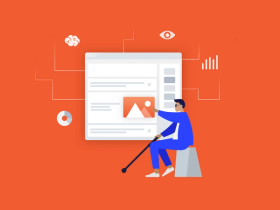
How to Make your React Native Application Accessible to ALL, not just to MANY
Our clients say
![Stormotion client Alexander Wolff, CPO from [object Object]](/static/a16ba3c9580effc3ab9a68d115eadffe/b0e74/alex.png)
When I was working with Stormotion, I forgot they were an external agency. They put such effort into my product it might as well have been their own. I’ve never worked with such a client-focused company before.
Alexander Wolff, CPO
Sjut
