How to Make an EV Charging Station App
Published: June 21, 2023
11 min read
In this article, you'll learn:
1
📱 Key Features of the Application for Charging Electric Vehicles
2
📬 How to Receive Real-Time Data from the Electric Vehicle Charging Stations
3
⚙️ Tech Stack to Create an EV Charging App
4
🗃 Case study: DeftPower
5
💡 Takeaways
We can't predict the future, but Fortune Business Insights published a research report and by 2028 the market for charging stations will be estimated at about $111.90 billion. And the average annual growth rate is 30.26%. In addition to the growing availability of EV charging networks around the world, there is a demand to develop an online app for mobile devices that will help EV owners:
- search for nearby charging stations
- find out the necessary information (type of charging, power, and so on)
- calculate charging time and cost
- track all your charging sessions in one app.
During the development of EV charging station app, you may encounter problems such as how to create a map of charging stations, how to track the status and charge level of an electric car, or how to receive real-time data from the charging station. And in this article, we’ll explain in detail all the necessary information that’s useful for creating your mobile apps. Let’s start!
📱 Key Features of the Application for Charging Electric Vehicles
What are the main features that you should keep in mind when developing an EV charging app? We have collected all the useful information that will help you make your charging station business more successful. Read on!
View all EV charging stations on the map
Let the car owner see all EV charging points on the map. Thanks to this feature, the driver will be able to see and find EV charging stations in his city or country and feel more confident when building a route.
Want to learn more about payment gateway integration?
Push notifications
Push notifications are an essential feature of any application. With their help, car owners can get status updates (battery charge, pending payments, etc.), news, and personalized offers. In some apps, push notifications are quite aggressive, sending a bunch of unnecessary information and reminders. Therefore, it’s very important to set them in a way that contains only useful information and doesn’t distract by the frequent vibration of the smartphone.
You can add the ability for the user to customize push notifications. For example, send alerts when the electric car is fully charged or charged to a certain percentage, when there is an EV charging station nearby, and so on.
📬 How to Receive Real-Time Data from the Electric Vehicle Charging Stations
This is the most EV-charging-specific part of the app. To communicate with the commercial charging stations by different charge point operators (CPOs) you’ll need to use a communication protocol, a popular example of which is Open Charge Point Protocol (OCPP). Using it, you’ll have a unified communication interface between specific charge stations and your backend.
To give you an idea of how this works, you can have a look at the following diagram:
As you can see, charging stations use a charging protocol (OCPP in this case) to send data to the network management system, or an eRoaming network.
However, if you don’t want to build a network management system from scratch, you can already use some of the existing solutions, such as Hubject.
⚙️ Tech Stack to Create an EV Charging App
Here we have tried to collect for you useful technical tools that will help in the development and release of your application:
- With Firebase Cloud Messaging, you can set up push notifications in your app. You can distribute messages to specific devices and take into account the user's time zone.
- Implementing AWS IoT Core will allow you to securely and efficiently transfer data and interact with cloud storage and other devices. All EV vehicles data (device signals, power, temperature, energy) can be stored in this cloud service. AWS IoT Core supports communication protocols over MQTT over WSS, HTTPS, and LoRaWAN.
- Map feature: depending on the language, different solutions should be chosen. For example, for React Native a popular library is react-native-maps
- Subscriptions to get real-time data: SignalR, Apollo Subscriptions, etc.
- Protocols: OCPP, OCPI, OpenADR, OSCP, etc. (depending on charge point operators’ requirements)
- You can use the Google Maps API to integrate the geolocation service in EV station finder app. Or if you are using React Native, there are separate plugins and libraries, for example, react-native-geolocation-service, react-native-geolocation.
- There are several options for developing support chat: using XMPP, MQTT, WebRTC and MML libraries (supported in any language) or using development tools like Firebase or WebSockets & Socket.io. But an app development company might prefer to work on top of a dedicated chat API and SDK solution. Consult with your developers about the choice of the most optimal option.
🗃 Case study: DeftPower
Deftpower is a white-label EV charging platform, that we at Stormotion helped to create an EV charging app for. The app has most of the common features: maps with charge points, the ability to start a charging session via the app and link a way to pay for it, as well as the ability to see charging history.
The app provides a great example of clean minimalist design with a focus on the UX:
Was it helpful?
Read also

What is Prototyping in IoT and Some Practical Advice

What is IoT Device Management?
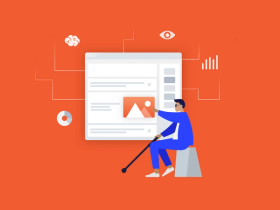
How to Make your React Native Application Accessible to ALL, not just to MANY
Our clients say
![Stormotion client David Lesser, CEO from [object Object]](/static/93e047dadd367691c604d8ffd1f54b58/b0e74/david.png)
They were a delight to work with. And they delivered the product we wanted. Stormotion fostered an enjoyable work atmosphere and focused on delivering a bug-free solution.
David Lesser, CEO
Numina

