Tips & Tricks of Building a Remote Tech Team
Published: November 8, 2023
23 min read
In this article, you'll learn:
1
📖 How to Build a Distributed Scrum Team
2
🙋 How to Hire the Right Team Members?
3
❔ Managing Remote Teams: Top Challenges and How to Deal with Them
4
⚙️ How to Handle Code Review & Technical Debt in a Distributed Tech Team
5
🛠️ Software to make your team more organised
6
💡 Takeaways
In case you made a decision to build a remote team from scratch for your business or startup, you may be drowning in questions:
- How to organise a distributed Scrum Team?
- How to find & hire the right candidate remotely?
- How to keep a remote team productive and motivated?
- What are the possible challenges and how to deal with them?
- What software should we use?
In this article we’ll answer these questions and share some tips and tricks that will help you build an efficient remote tech team.
📖 How to Build a Distributed Scrum Team
To make project management easier and well-planned, it’s important to pick a convenient agile methodology. Without a doubt the most notable approach nowadays is Scrum and in this section we will take a closer look at it in terms of distributed teams management.
To save some time structuring the information regarding what every employee is working on at the moment, we recommend you asynchronous standups. The point is to have your team members share their progress or tasks in an arranged form throughout the day, so that a scrum master can have an understanding of what is everyone responsible for in a nick of time.
Asynchronous standups are useful as they not only let you save some precious time, but also allow employees from different time zones to report whenever they can without being distracted from the working flow or having their message overlooked.
When it comes to managing asynchronous standups there are 3 handy Slack bots to make the process easier: Geekbot, Standuply and Polly.
🙋 How to Hire the Right Team Members?
Building a remote tech team is not only about setting up internal processes but also about finding the right stars to join your team. Some of the most common questions at this stage are:
- “How to hire a remote employee?”
- “What makes a top-notch remote worker?”
- “How do I know that the employee fits the company?”
In this section we’ll provide you some recommendations on how to hire new employees and what, in our opinion, are the qualities of a great remote employee.
Qualities of a decent remote worker
Actually, there is not much difference in qualities of remote and office employees. However, despite the similarity, the specificity of working remotely directs the spotlight onto the qualities that weren't the center of stage working at the office. In our opinion the following list makes great remote employees and shows what is needed to be productive on a distant job:
- Tech-savvy
- Passionate and active
- Proficient writing skills
- Trustworthy and decisive
- Collaborative team player
- Good communication skills
- Self-motivated and focused
Where to search for employees?
There are several effective ways for you to find potential new employees which are social networks and job boards. We've gathered the most known services for hiring a remote workers
- Social Networks: LinkedIn, Facebook, Twitter #hiring, Instagram #hiring, Reddit People Hiring.
- Job Boards: Indeed, CareerBuilder, Monster, We Work Remotely, Google for Jobs.
Cultural Fit Interview
Now that you found some candidates with suitable hard and soft skills that match your hiring requirements, there is also one crucial part that we can't look over. Cultural Fit Interview. Even if it seems that the candidate is ideal for the job offer, a cultural fit test is not something you should skip.
However, this test isn’t something that should be conducted separately from the main audition. To save both your and candidate’s precious time, implement some questions for the cultural fit into your usual interview flow.
Every employer wishes to build a prosperous relationship between a company and an employee. However, if both parts of a mechanism move towards different directions, their collaboration will definitely be unsuccessful. For you as a manager to find out whether your cooperation is going to be huge we recommend adding another step before hiring a candidate - a cultural fit interview.
According to Indeed the most common cultural interview questions are:
- Describe the environment in which you work best.
- Describe your ideal boss or supervisor.
- Do you prefer to get feedback about your performance through formal reviews or informal meetings?
- Why do you want to work for us?
- Do you prefer to work alone or in a team?
- How would your coworkers describe you?
- How do you handle stress?
- How important is work-life balance to you?
- What motivates you?
- Which of our company values resonates most with you?
You can use these questions or come up with your own that fit better, to have a deeper look at a candidate’s personality, priorities in life and personal values. Then, after analyzing their answers based on how much they coincide with the company’s culture and priorities you make a final decision whether to hire a person or search a little more for the right one.
❔ Managing Remote Teams: Top Challenges and How to Deal with Them
Before building a team it is important to realize that remote work is usually accompanied with various efficiency-breakers such as time zone difference, employee’s distractions, motivations, etc.
In this section, we’ll make you more familiar with some hardships you and your team may encounter on your way to an efficient remote team and find the ways of getting rid of them.
Time Zone Differences
The main advantage of building a remote team is that it doesn't let you miss a worthy employee because of their location on the world map. However, the more team members you have in different time zones, the harder it gets to bring them together for online meetings and collaboration.
⚙️ How to Handle Code Review & Technical Debt in a Distributed Tech Team
Remote Code Review: Best Practices
Code review is a common practice in tech teams for improving the code quality. This technique supposes giving to another team member a piece of code to check for bugs or errors and find any potential ways of improvement. Besides generally improving the code, this technique will also let your team members enhance their collaboration level. But how to set up code reviews remotely?
-
Pick one or two candidates for a code reviewing meeting. For example, if you use Jira as your project managing service, you can integrate Outlook features to your board to choose the responsible ones easily. Or you can connect a Donut extension for code reviewing to your team’s Slack channel and make the process even more convenient.
-
Determine an appropriate date and time for both sides. Pick a suitable time for both reviewers considering their time zones and preferred working hours. With the help of Outlook meetings for Jira you can have access to an interactive calendar for setting an appointment right away. After picking the reviewers and choosing the date for the task the preparations are done.
Although the productivity of code reviewing meetings mostly depends on your employees, you can still provide some recommendations to help the reviewers achieve better results:
- Set goals before the review.
To make the review productive, your employees should understand what they are trying to achieve doing the task. Providing your expectations will allow them to know what to look for and prioritize their evaluation criteria.
- Let every team member take part in code reviews.
It is important that every team member once in a while is involved in such tasks, so that they don’t have a feeling of the social isolation that we have already described before and have a chance to grow closer with teammates.
To be honest, there’s not much difference in managing technical debt remotely, compared to a non-remote experience. Either way, it’s all about 2 things: prioritization and clear communication.
Determining the priorities regarding technical debt is the first thing tech teams should agree on before starting the project development. Basically, it splits into two paths:
- Prioritize the development speed over the product quality to create value as fast as possible. In this case, the technical debt will only grow and in future may need a lot of time to be fixed completely.
- Prioritize the minimization of a technical debt over the delivery speed. This path will increase the time to develop the product , but on the other hand will let you save some time on managing the technical debt afterwards.
Before you pick a path that suits you, and after a discussion you need to prepare your team for a chosen work format in advance. Especially when you manage a distributed team make sure that every member is acquainted with the developing path.
🛠️ Software to make your team more organised
Managing a distributed team means using a lot of tools to organise daily work — from video calls and file sharing to scheduling. In this section we’ll share the top 3 tools to make your teamwork smooth.
File Sharing Software
It’s essential for every team to have a place for a fast exchange of files and documents. Key features that are worth considering for a file-sharing platform are uploading and storage limits. Here are the top three tools for a remote team to share files and data:
Communication Software
As we’ve already mentioned earlier, the key to any team’s success lies in proper communication. The better tools for communication you use, the easier it will be to get in touch and work together. The most common and trust-worthy services for communication and video calls are:
- Slack — a convenient corporate messenger for your team to exchange information and set tasks and goals. File sharing and video calls included.
- Zoom — the most well-known platform for video conferencing with a vast list of useful features to make your team meetings productive: screen sharing & recording, breakout rooms, reaction, etc.
- Troop Messenger — an easy-to-use cross-platform messenger with various add-ons for better experience and an integrated video conferencing feature.
Scheduling Software
Calendar management tools will help you and your remote team not to forget about any meetings you need to attend. Some interesting candidates are:
- Calendly — a user-friendly virtual planning and scheduling tool both for team and individual use.
- Timezone.io — a convenient website to manage time zones of your team members. This service will let you schedule an appointment convenient for every region without googling every time zone separately.
- 10to8 — a multifunctional scheduling service with many popular website integrations to make your appointments easy to set.
Project Management Software
Managing remote employees always requires appropriate project management. When it comes to tracking the process of the task or controlling your remote employees work time, you can pick one of these options:
- Trello — a popular tool for task management via interactive boards with awesome features and design.
- ProofHub — a tool for supervising your employees via seeing their activity time and tracking the completion of their tasks. Also grants you several features for improved scheduling.
- Basecamp — a cross-platform software for a remote team to manage every aspect in one place. Instead of scrolling thousands of apps to find the needed piece of information, in Basecamp you can manage everything under one roof.
💡 Takeaways
Without a doubt, building remote tech teams is not a piece of cake, especially if done from scratch. Nevertheless, with the right values and practices in hand you’re much more likely to create a healthy & productive environment for your team members, no matter where they are.
Let’s briefly summarize key points from this article that will help you to create a decent remote tech team:
- Pick a convenient agile methodology for managing projects in your remote work.
- Choose the most suitable methods of overcoming the remote working challenges for distributed teams.
- Adopt the best practices of code reviewing for remote working teams.
- Determine the ways of handling technical debts in terms of remote working in advance.
- Find the best software fitting you among the variety of tools for remote working teams.
We hope that the tips from this guide will serve you in a great way on your road to establishing a happy and productive remote tech team! In case you have some additional questions left or need a hand in your mobile or web product development — let us know. We are looking forward to helping you!
Was it helpful?
Read also

What is Prototyping in IoT and Some Practical Advice

What is IoT Device Management?
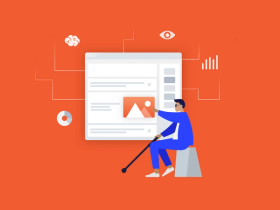
How to Make your React Native Application Accessible to ALL, not just to MANY
Our clients say
![Stormotion client Max Scheidlock, Product Manager from [object Object]](/static/33294af91c38256bcd5a780ddc41861a/b0e74/max.png)
They understand what it takes to be a great service provider, prioritizing our success over money. I think their approach to addressing ambiguity is their biggest strength. It definitely sets them apart from other remote developers.
Max Scheidlock, Product Manager
HUMANOO
