How to Make an EV Companion App
Published: February 7, 2023
16 min read
In this article, you'll learn:
1
🚘 Main Features of an Electric Car Companion App
2
🛴 Main Features of an e-Scooter Companion App
3
📱How Does The App Communicate with EV?
4
🧑💻 How to Update EV’s Software Using a Companion App?
5
📚 Automotive App Development: Advanced Features
6
⚙️ Tech Stack to Build an EV Companion App
7
🗃️ Our EV Companion App Development Expertise: Norsk Guardian & DeftPower
8
💡Takeaways
Modern users are quite demanding, aren’t they? These days they not only expect you to create a great product but also develop an exceptional way to interact with it. For example, for a modern TV it likely won’t be enough to have a rich picture and crystal-clear sound. Voice control and WHAT operating system are some things users would really like to see.
It’s not that different for electric vehicles, right? From Tesla and BMW to Volvo and Toyota – apart from designing a neat car itself, automotive companies accompany them with companion mobile apps that take customer experience to a whole new level. And we are not talking only about cars here, as it’s absolutely relevant for electric bicycles and scooters, too.
But how do you make a user-friendly automotive app and ensure flawless data exchange between the app and the vehicle? We’ll answer these and other questions in this article. Also, we’ll share our tips on how you can enhance the main features of such an application and implement them easier and faster.
Let's figure it out!
🚘 Main Features of an Electric Car Companion App
As we’ve said earlier, this guide covers companion app development for both electric cars and scooter/e-bikes. However, since these 2 types of mobile apps differ in their functionality, in this section we’ll focus on features you can use to create a car companion app. Further in the article, we’ll discuss electric scooters, too.
Car info 🚙
This can be considered the main screen in the automotive app, where all information about the electric car should be displayed, from the model to the air temperature.
The main thing here is to correctly divide the information into important (one that can be seen on the screen without taking any action) and secondary (for which you can make an extra swipe).
In order to implement the function of locking/unlocking the doors in the application, the technology of intelligent locks is used. Smart lock works via Bluetooth or Wi-Fi and allows you to operate the doors without using a regular key.
Service appointment 🗓️
Since the automotive app monitors the battery level and everything else, your development team can add special warning messages if the battery indicators are bad. You can also enable users to monitor the various indicators of the machine, which can be read thanks to special sensors.
Many automotive apps provide an appointment booking feature that you can use to schedule an appointment at an authorized service center. You can add a reminder after a certain time that it’s time to call the service center.
Companies like Tesla offer an online service appointment feature that allows you to easily schedule an appointment to have your vehicle serviced.
Support 💬
A companion app user should always have easy access to customer service representatives. You can implement this in several ways so that the driver can choose the most convenient for them:
- Live chat with the operator in the application.
- Chatbot for questions that can be solved without the help of an operator
- Support phone numbers.
- FAQ for the most popular questions.
- Callback.
🛴 Main Features of an e-Scooter Companion App
Onboarding 📋
Anyone who has a smartphone and an app can use an electric scooter. Therefore, at the beginning of using the application, it’s important to tell about all terms of use and the recommended places to ride (like whether or not you can use it on sidewalks, in pedestrian zones, on highways, etc.).
When it comes to onboarding, there are several digital solutions on how to implement it:
- The classic one is to have a few (usually 3-5) screens with written key rules/concepts so all new users understand the basics of the app.
- Alternatively, you can design instructions with animation and combine them with textual information.
- Or you can create an explanatory video and show it during the onboarding stage.
Connecting via Bluetooth 📳
Electric scooters are mainly connected to a smartphone using the built-in Bluetooth Low Energy (BLE) module. With this feature, the user can monitor battery status, ride speed, adjust brakes, and more directly in the app.
We have expertise working with BLE. You can read more about this technology here:
Vehicle statistics and history of trips 📈
Vehicle statistics and trip history allow the user to track various characteristics and analyze them. You can add the following metrics to this screen:
- travel distance
- travel time
- total mileage
- battery charge cycles
- the history of each trip (here you can display the map, duration of the trip, number of miles, and average speed).
Also, tracking these indicators can help the owner of the scooter to contact the service center in time and avoid unpleasant situations during trips.
Support 💬
The support function in the Companion App for electric scooters is no different from the support for electric cars, which we talked about above.
You can choose several convenient support options or use them all at once. And in the section on Tech Stack we’ll tell you about how to develop this feature quickly and correctly. Read on!
📱How Does The App Communicate with EV?
Communication between the car and the mobile app typically takes place over a wireless connection, such as Bluetooth or a cellular network. Bluetooth is a short-range wireless technology that allows devices to communicate with each other over a range of about 30 feet. This technology is typically used for communication between the car and the app when the user is in close proximity to the vehicle, such as when they are in the car or nearby.
On the other hand, cellular networks use cellular data or an Internet connection to communicate with the car, when the user is not close to the car. This type of communication is useful when the user wants to access the car’s information or control certain features remotely, such as starting the engine or unlocking the doors.
This allows the user to remotely control various aspects of the car, such as the doors, windows, and climate control. This means users can start their car, lock or unlock the doors, turn on the AC, control the radio, and other features directly from their phone. Additionally, the app can receive real-time data from the car, such as the current speed, location, and battery status. And drivers can monitor vital statistics, which gives them more control and peace of mind.
Other features that may be available are:
- the ability to remotely monitor the status of the car, such as whether it is running or not
- alert messages to the user’s phone if an unusual activity occurs or if an event happens, like low tire pressure or an accident.
🧑💻 How to Update EV’s Software Using a Companion App?
Software updates for the car or e-scooter are typically carried out through the companion app. The process of updating the software can vary depending on the manufacturer, but in general, the process involves several steps:
⚙️ Tech Stack to Build an EV Companion App
In this section, we have compiled various technical tools to help you and your team in the automotive app development process.
- With AWS IoT FleetWise you can easily collect, transport, and transform real-time electric vehicle data.
- Thanks to Google Maps API you can embed Google Maps in your application or extract data from them.
- Firebase can be used to create custom support features.
- Smartcar's vehicle APIs give you the capability to check odometer readings, manage electric car charging, distribute digital car keys, monitor fleets, and more.
- To set up push notifications, your development team can use one of these services: Amazon SNS, Twilio, or Firebase Cloud Messaging.
- In the e-scooter/car companion app development process, your team can use a hybrid development such as the React Native framework. Thus, it is possible to develop an application for both Android and iOS.
🗃️ Our EV Companion App Development Expertise: Norsk Guardian & DeftPower
Norsk Guardian
Norsk Guardian is a companion application developed by the Stormotion team for Norsk Lithium, a company that manufactures lithium-ion batteries for recreation on the water (boats, kayaks, etc.).
Thanks to the Bluetooth Low Energy module installed in each battery, the application can collect and evaluate data on the state of the battery. The main purpose of the application is to prevent any dangerous situations due to battery problems. The mobile app allows users to control the battery temperature, voltage, charge current, and other important parameters. If these values deviate from the standard level, a warning is sent to the user.
Read the full Case Study here:
Our team put a special emphasis on making the charging itself as transparent as possible. As a result, users can track their consumption (kWh), costs, and charging duration both in real-time and in a history mode.
The app features a visually appealing and user-friendly interface, making it a pleasure to use DeftPower. Our team's recent update to the app resulted in a significant increase in its rating from 1.8 to 4 stars on app stores.
💡Takeaways
The electric vehicle companion app can be a great helper for your business. Let's draw a few conclusions that are worth paying attention to:
- Make a user-friendly app that accurately displays key information.
- Explain to users important information about the use of the vehicle and its features in the application.
- Use monitoring systems to collect and store data in real-time.
- Make sure the app has a reliable vehicle communication system that can detect and alert the user of any potential issues.
Read the full Case Study here:
Was it helpful?
Read also

How to Make an EV Rental App
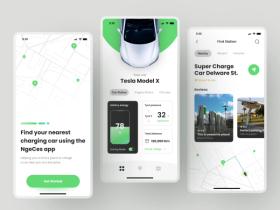
How to Make an EV Charging Station App

How to Develop a Companion App for Smart IoT Devices
Our clients say
![Stormotion client Max Scheidlock, Product Manager from [object Object]](/static/33294af91c38256bcd5a780ddc41861a/b0e74/max.png)
They understand what it takes to be a great service provider, prioritizing our success over money. I think their approach to addressing ambiguity is their biggest strength. It definitely sets them apart from other remote developers.
Max Scheidlock, Product Manager
HUMANOO

